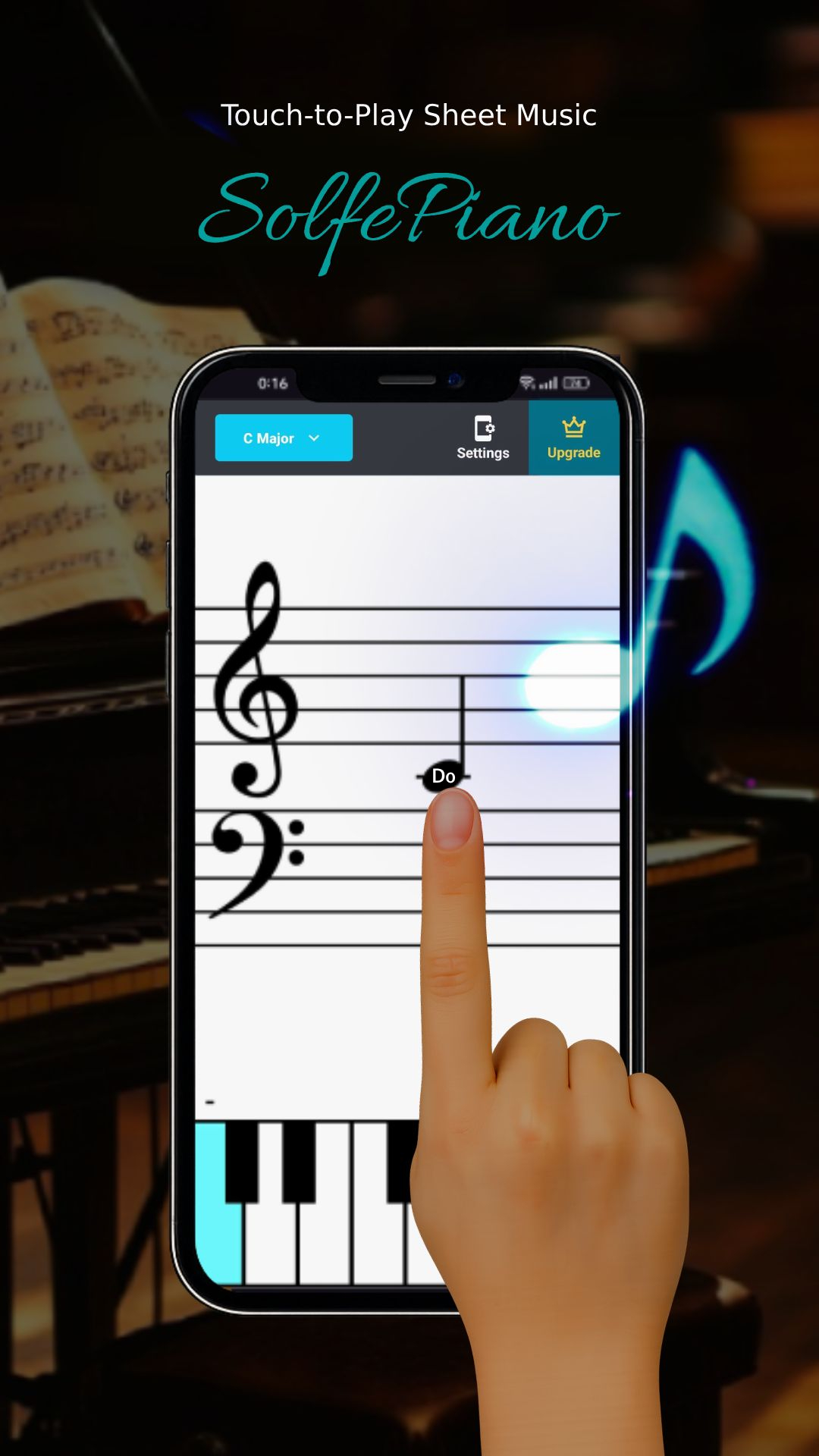Sample Before
*Original Music
Sample After
*When the pitch is set to +2 (two halftones up)
Table of Contents
How to Use
-
1Choose Your AudioClick the "Browse" button or drag and drop an audio file onto the screen.
-
2Set Pitch ShiftUnder "Settings", set the amount of pitch shift in semitones.
-
3ConvertClick the "CONVERT FOR FREE" button.
-
4DownloadClick the "DOWNLOAD" button.
DataChef Features

Easy and Free
Unlimited conversions for free.
No technical knowledge required.
Intuitive and user-friendly operation.
No technical knowledge required.
Intuitive and user-friendly operation.

No Registration Required
Available immediately after access.
Can be used without registering personal information.
Can be used without registering personal information.

Safe and Secure
Fully SSL encrypted communication.
Automatic file deletion by clicking "download".
Automatic file deletion by clicking "download".

Fast
High-speed site access
and rapid file conversion.
and rapid file conversion.

No Watermark
No watermark.
No attribution required.
No attribution required.

Commercial Use Available
Free for commercial use.
No need to contact us for commercial use permission.
No need to contact us for commercial use permission.