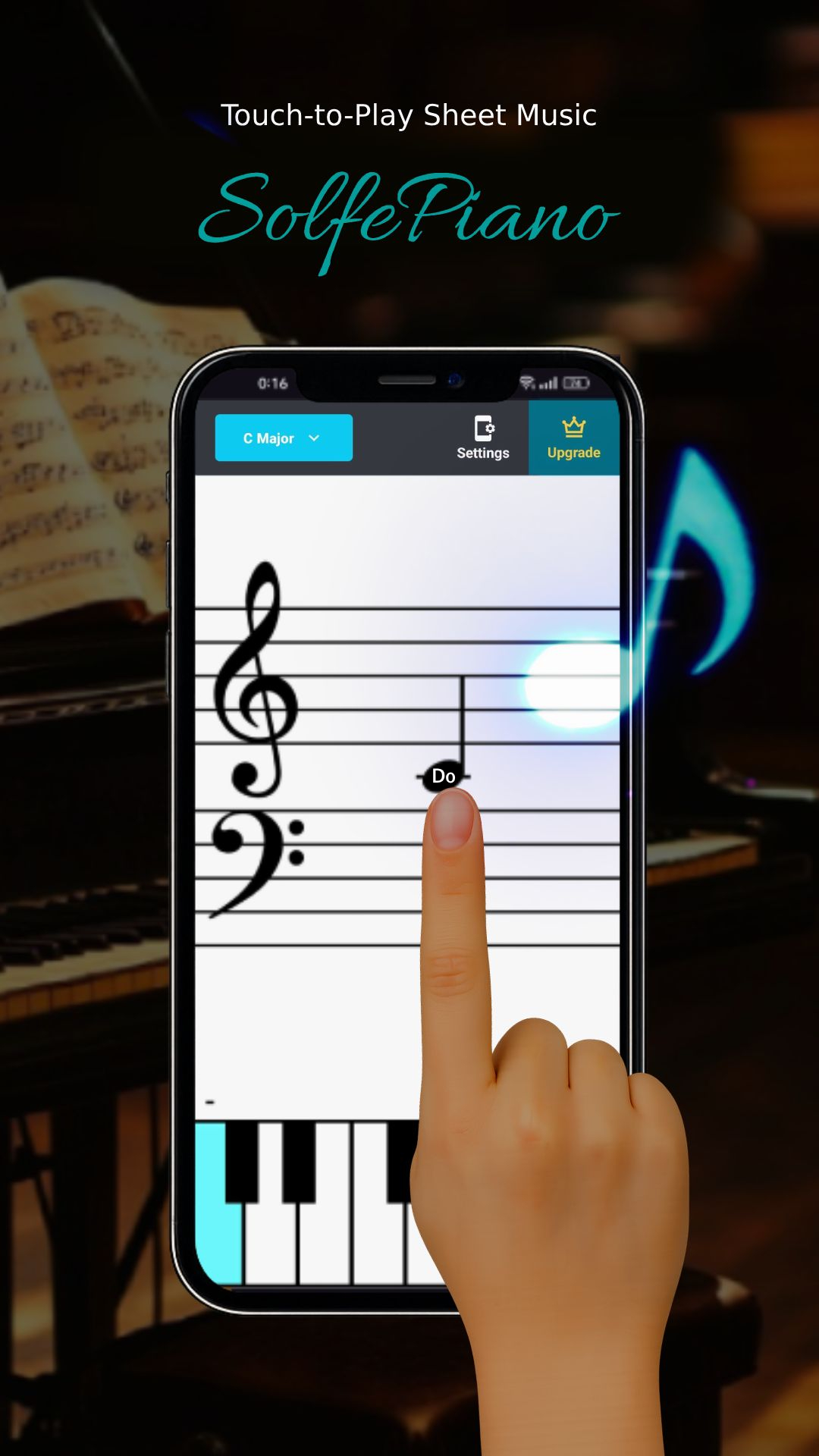Sample Before
*Original Sound
Sample After
*When the "Playback Speed" is set to "x1.2"
Table of Contents
How to Use
-
1Choose Your AudioClick the "Browse" button or drag and drop an audio file onto the screen.
-
2Set Playback SpeedUnder "Settings", set the "Playback Speed".
-
3ConvertClick the "CONVERT FOR FREE" button.
-
4DownloadClick the "DOWNLOAD" button.
DataChef Features

Easy and Free
Unlimited conversions for free.
No technical knowledge required.
Intuitive and user-friendly operation.
No technical knowledge required.
Intuitive and user-friendly operation.

No Registration Required
Available immediately after access.
Can be used without registering personal information.
Can be used without registering personal information.

Safe and Secure
Fully SSL encrypted communication.
Automatic file deletion by clicking "download".
Automatic file deletion by clicking "download".

Fast
High-speed site access
and rapid file conversion.
and rapid file conversion.

No Watermark
No watermark.
No attribution required.
No attribution required.

Commercial Use Available
Free for commercial use.
No need to contact us for commercial use permission.
No need to contact us for commercial use permission.
On this page, you can change the playback speed of your audio file online.
Usage Examples
Convert foreign language voice recordings to audible speed.
Re-save recorded radio programs faster to finish listening to them in less time.
Play the piano slowly, then change the recording to its original playback speed.
Supported file formats are mp3 and aac(m4a/mp4).
On this page, you can change the playback speed of your audio file online.
Usage Examples
Convert foreign language voice recordings to audible speed.
Re-save recorded radio programs faster to finish listening to them in less time.
Play the piano slowly, then change the recording to its original playback speed.
Supported file formats are mp3 and aac(m4a/mp4).