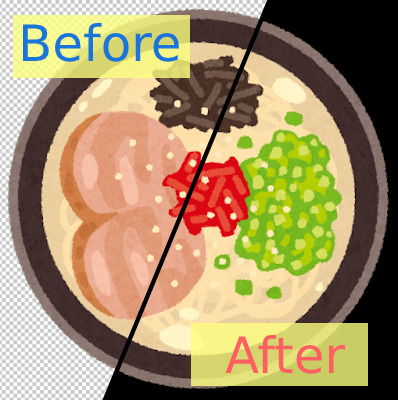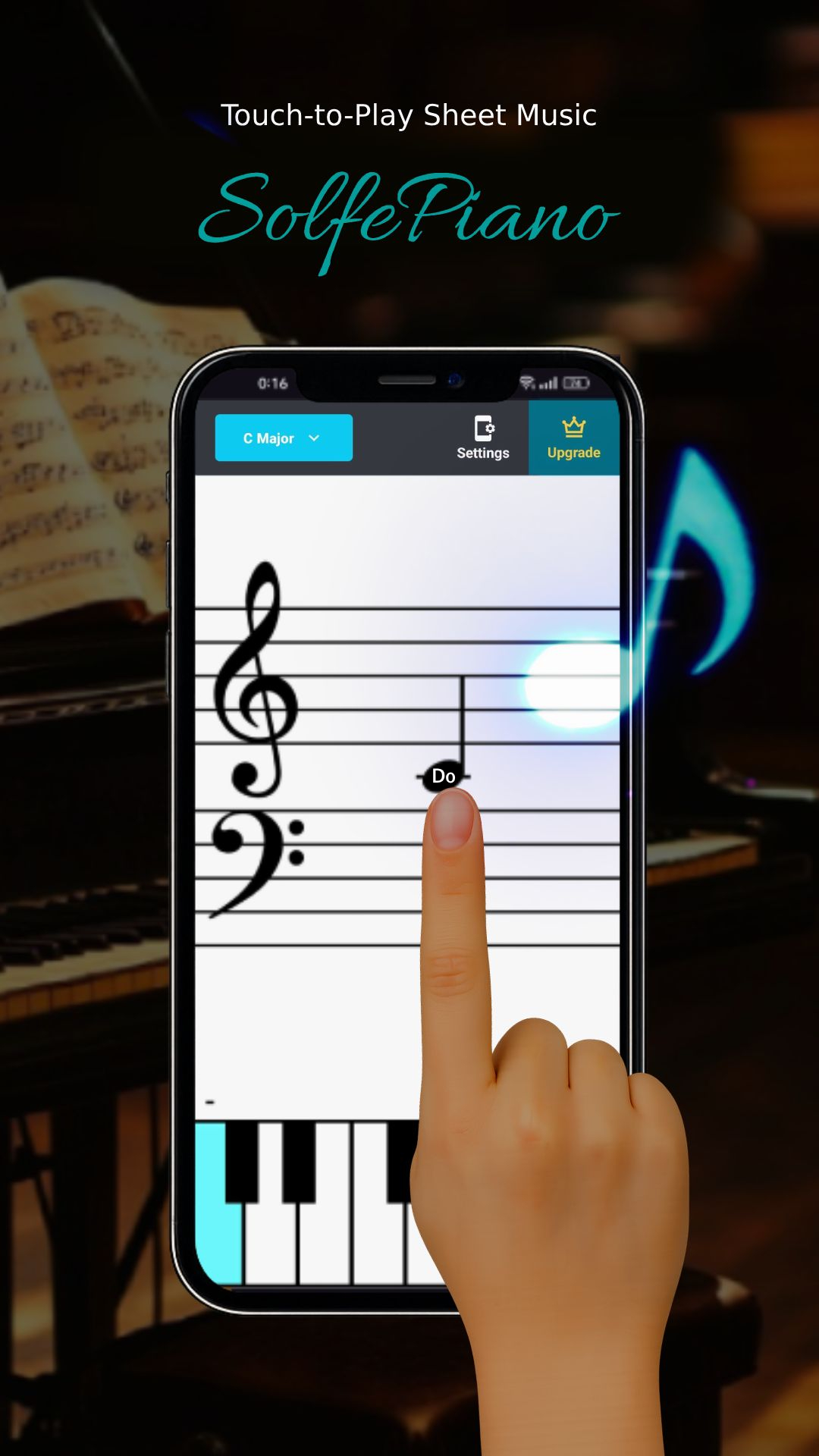Sample Before
Sample After
How to Use
-
1Choose Your ImageClick the "Browse" button or drag and drop an image onto the screen.
-
2ConvertClick the "CONVERT FOR FREE" button to check placement.
-
3Adjust positionUnder "Settings", adjust "Scale" and position. Then, click "CONVERT FOR FREE" again.
-
4DownloadClick the "DOWNLOAD" button.
DataChef Features

Easy and Free
Unlimited conversions for free.
No technical knowledge required.
Intuitive and user-friendly operation.
No technical knowledge required.
Intuitive and user-friendly operation.

No Registration Required
Available immediately after access.
Can be used without registering personal information.
Can be used without registering personal information.

Safe and Secure
Fully SSL encrypted communication.
Automatic file deletion by clicking "download".
Automatic file deletion by clicking "download".

Fast
High-speed site access
and rapid file conversion.
and rapid file conversion.

No Watermark
No watermark.
No attribution required.
No attribution required.

Commercial Use Available
Free for commercial use.
No need to contact us for commercial use permission.
No need to contact us for commercial use permission.
On this page, you can convert your photo or illustration look like tin badge.
By default, the image will be automatically placed in the center of the badge.
You can also use the sliders to set scale and position of the image.
Supported file formats are JPEG, PNG, GIF, BMP, and Heic extensions.
Output Image Examples


















Usage Examples
Simulate the finished image before making an original tin badge.
Make a profile icon for SNS by converting your likeness image to tin badge style.
Make a photo of your child or pet into a badge style.
Make an illustration of a round object, such as a ball or a sliced orange, in the style of a badge.
Make public signs or favorite logos look like badges.
On this page, you can convert your photo or illustration look like tin badge.
By default, the image will be automatically placed in the center of the badge.
You can also use the sliders to set scale and position of the image.
Supported file formats are JPEG, PNG, GIF, BMP, and Heic extensions.


















Simulate the finished image before making an original tin badge.
Make a profile icon for SNS by converting your likeness image to tin badge style.
Make a photo of your child or pet into a badge style.
Make an illustration of a round object, such as a ball or a sliced orange, in the style of a badge.
Make public signs or favorite logos look like badges.