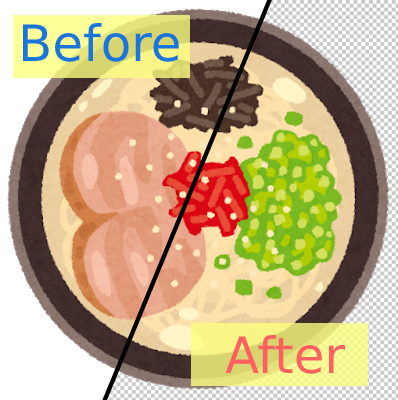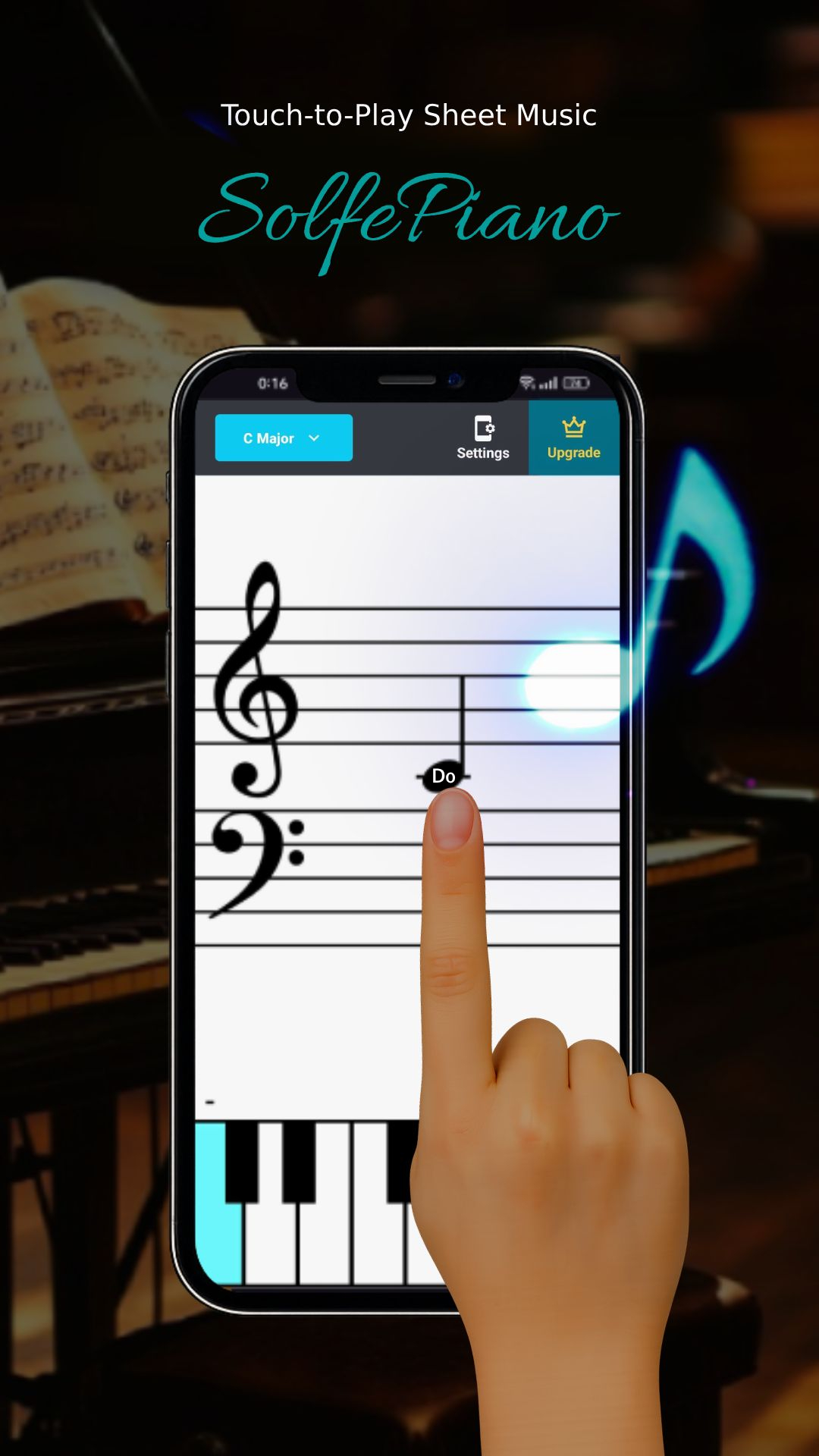Sample Before

Sample After

How to Use
-
1Choose Your ImageClick the "Browse" button or drag and drop an image onto the screen.
-
2Set TransparencySelect the required "Transparency" and optional parameters in "Settings".
-
3ConvertClick the "CONVERT FOR FREE" button.
-
4DownloadClick the "DOWNLOAD" button.
DataChef Features

Easy and Free
Unlimited conversions for free.
No technical knowledge required.
Intuitive and user-friendly operation.
No technical knowledge required.
Intuitive and user-friendly operation.

No Registration Required
Available immediately after access.
Can be used without registering personal information.
Can be used without registering personal information.

Safe and Secure
Fully SSL encrypted communication.
Automatic file deletion by clicking "download".
Automatic file deletion by clicking "download".

Fast
High-speed site access
and rapid file conversion.
and rapid file conversion.

No Watermark
No watermark.
No attribution required.
No attribution required.

Commercial Use Available
Free for commercial use.
No need to contact us for commercial use permission.
No need to contact us for commercial use permission.
On this page, you can make an image translucent and can change the transparency.
When you feel it is hard to check the transparency of the output, try changing the "Transparent area in preview".
Supported file formats for inputs are JPEG, PNG, GIF, and Heic extensions, and the output format is PNG.
Recommended
Create Background Image
File Format Conversion
Remove Ads
Close
To remove ads, payment is required.
| Product Name | Pricing |
|---|---|
| Remove Ads for 30 Days | $ 3 |
Open this screen in the browser in which you want to activate ad removal, and submit the email at checkout.
We'll send you a code to remove ads.
The email has been sent.
Please do not close this browser and enter the ads removal code provided in the email.
Already made a purchase? Please click here to activate.
If you have not purchased yet, click here to activate.