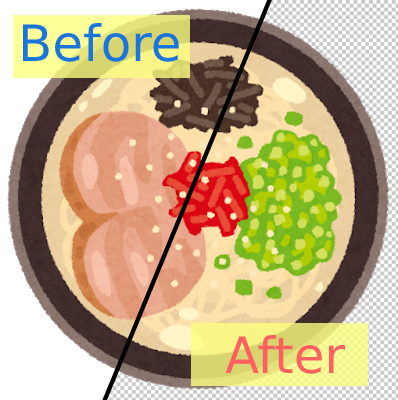Change Image Transparency
Processing
Sample Before

Sample After

Features of DataChef

Free of Charge

No Registration Required

Safe and Secure

High Speed

No Watermarks

Commercial Use Available
On this page, you can make an image translucent and can change the transparency.
When you feel it is hard to check the transparency of the output, try changing the "Transparent area in preview".
Supported file formats for inputs are JPEG, PNG, GIF, and Heic extensions, and the output format is PNG.
Recommended
Create Background Image
File Format Conversion
Remove Ads
Close
To remove ads, payment is required.
| Product Name | Pricing |
|---|---|
| Remove Ads for 30 Days | $ 3 |
Open this screen in the browser in which you want to activate ad removal, and submit the email at checkout.
We'll send you a code to remove ads.
The email has been sent.
Please do not close this browser and enter the ads removal code provided in the email.
Already made a purchase? Please click here to activate.
If you have not purchased yet, click here to activate.