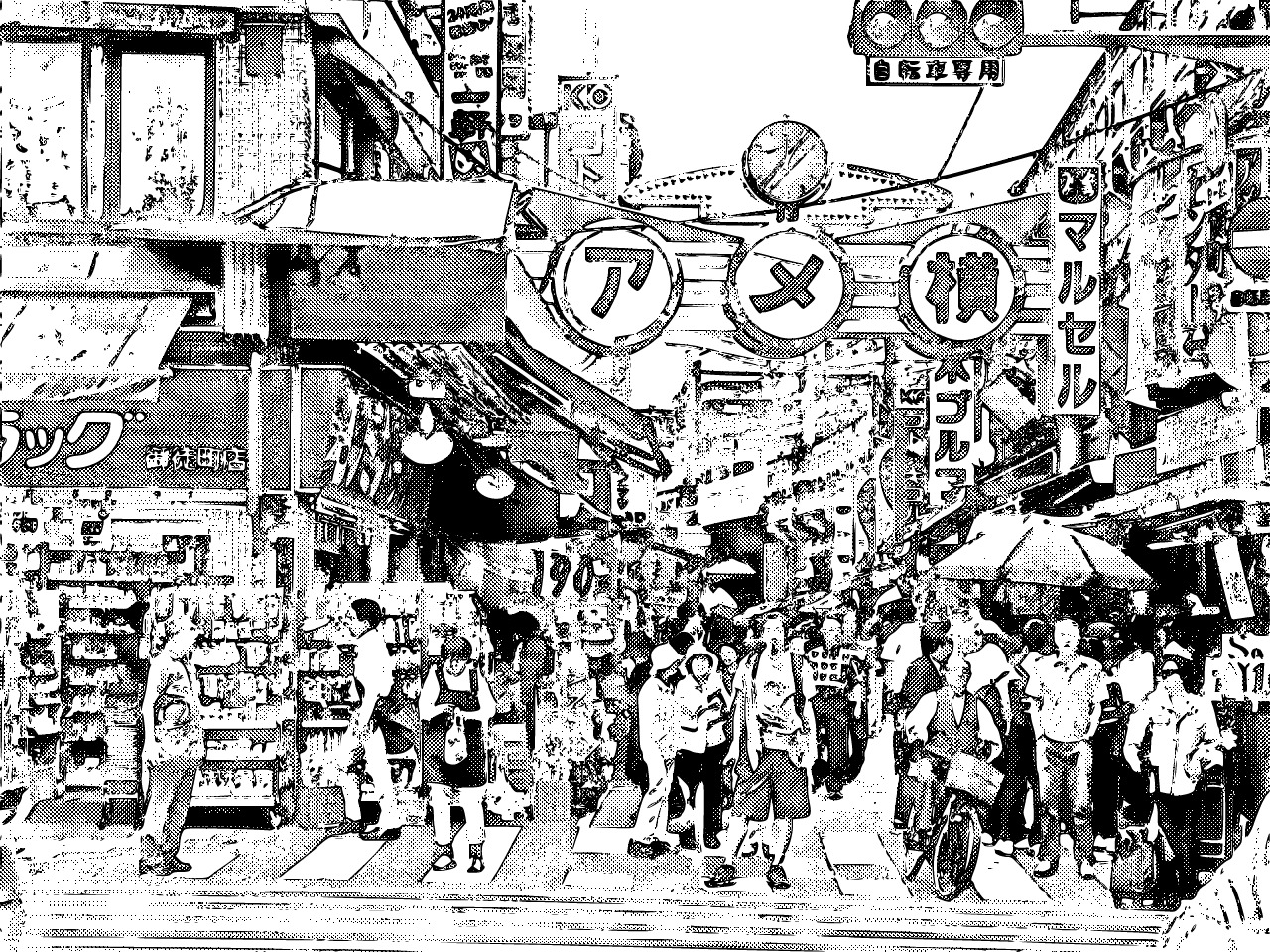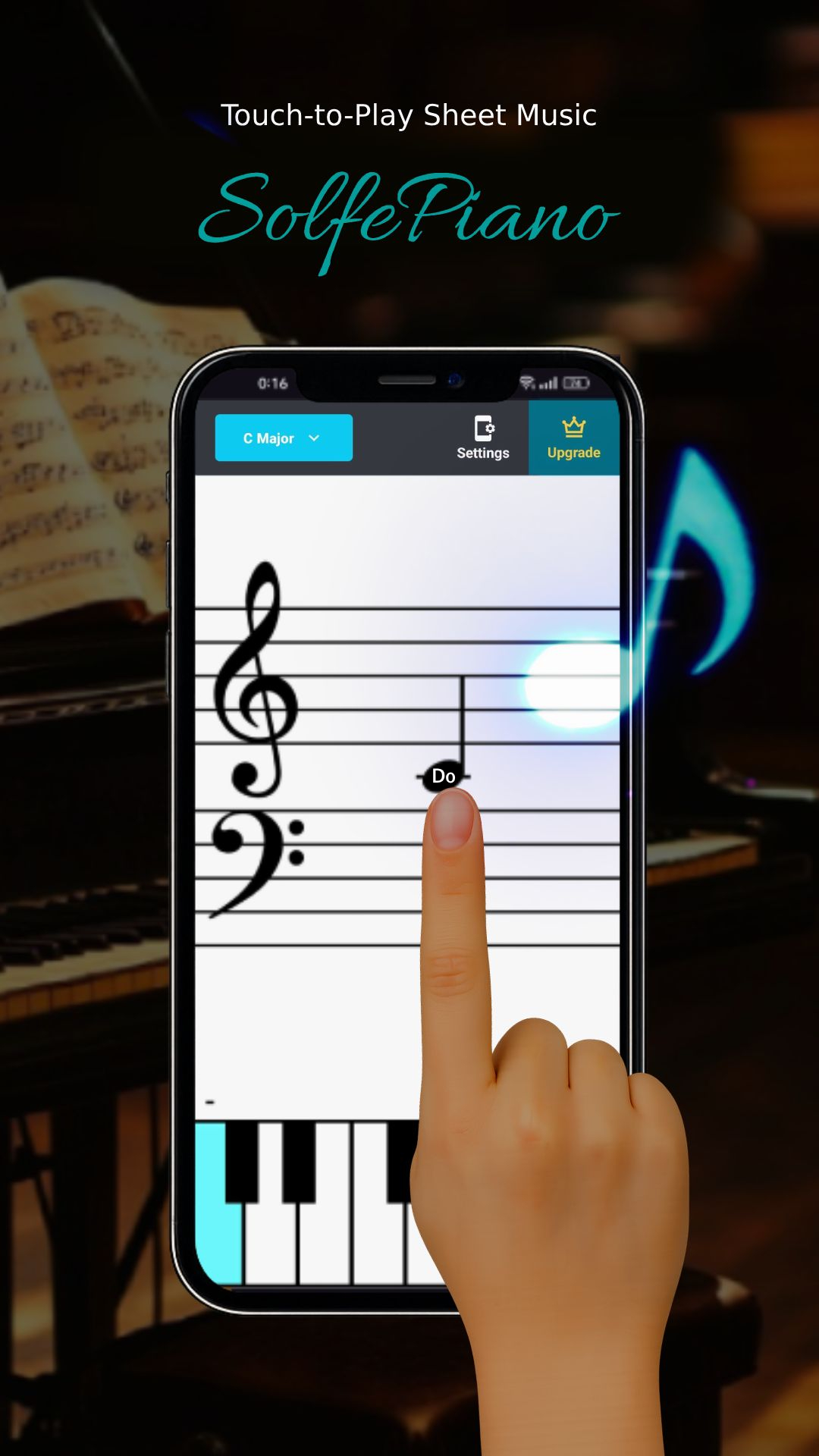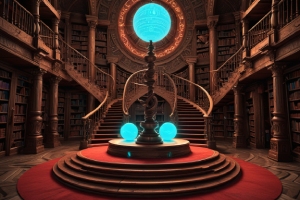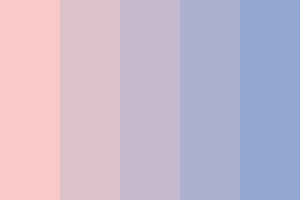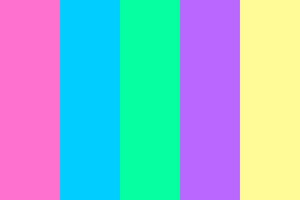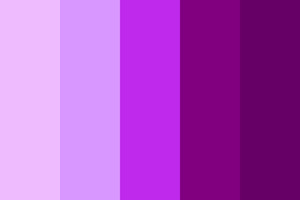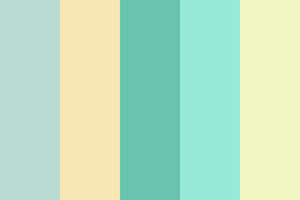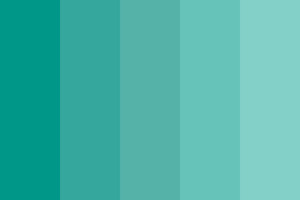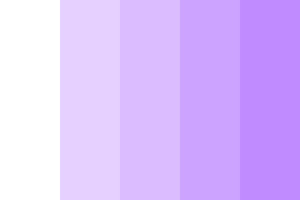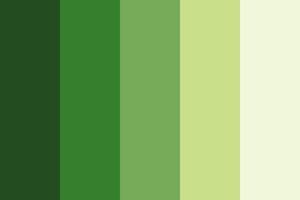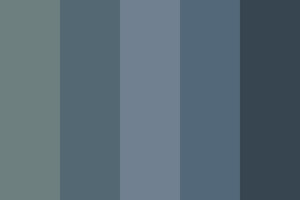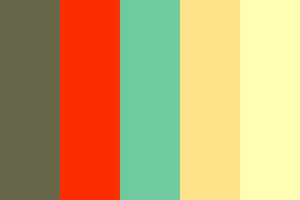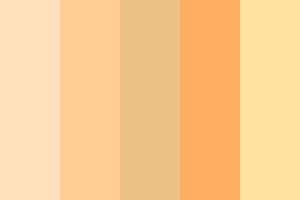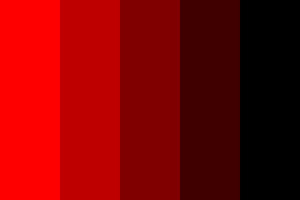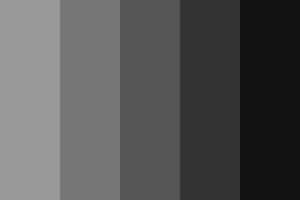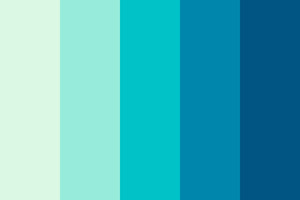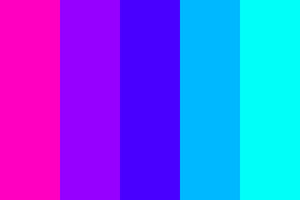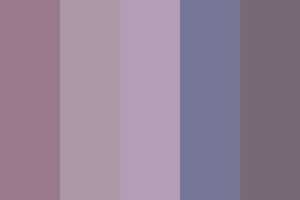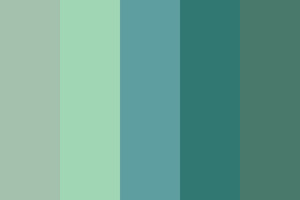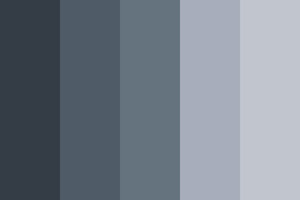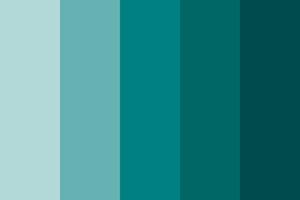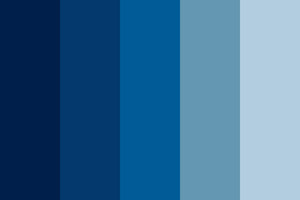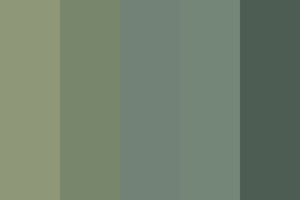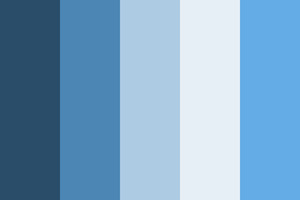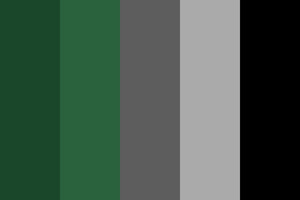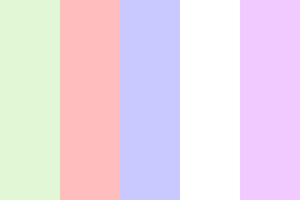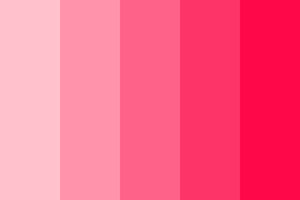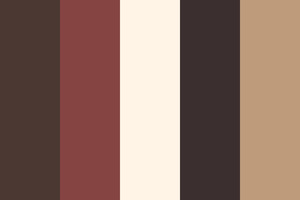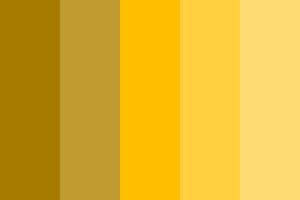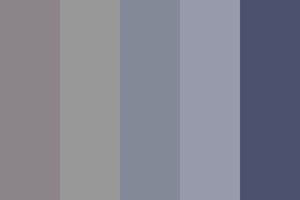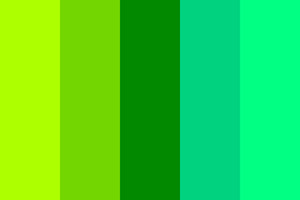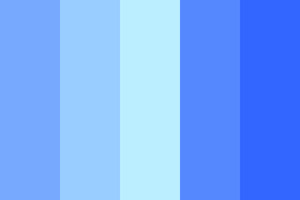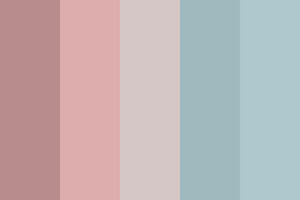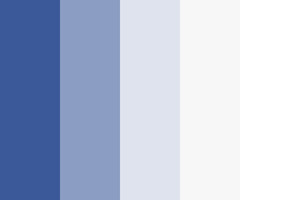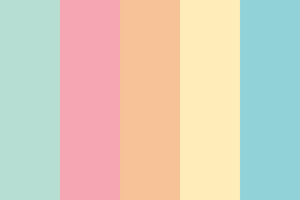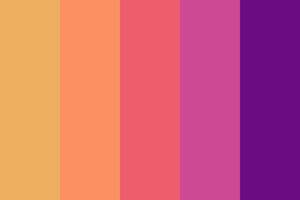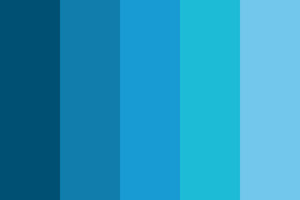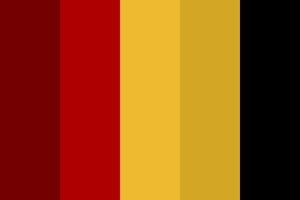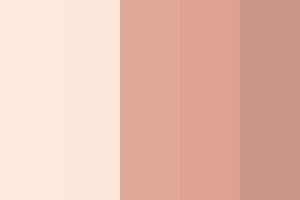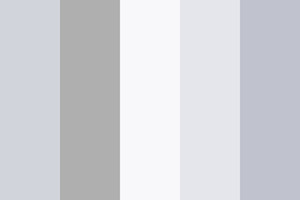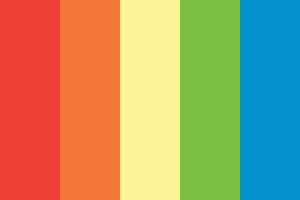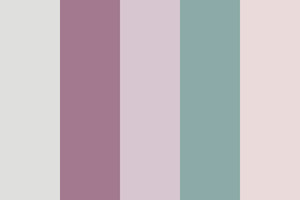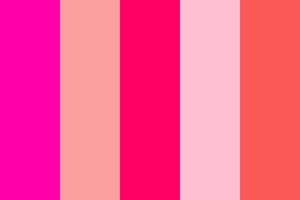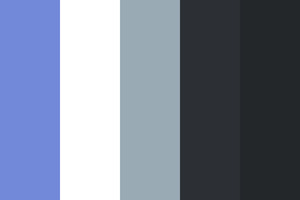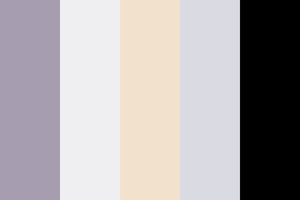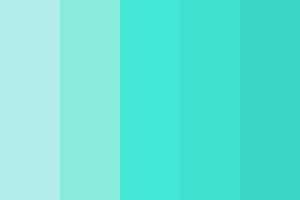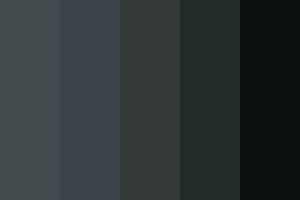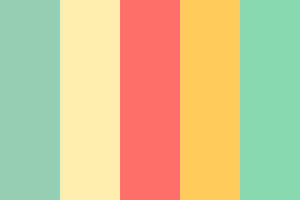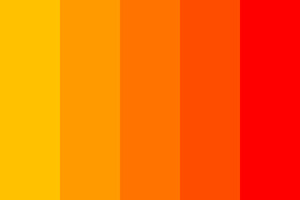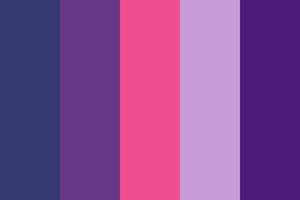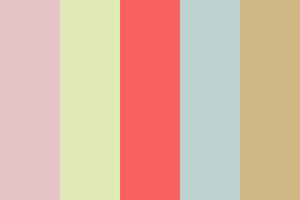Sample Before
Sample After

Original image

Theme: not set

Theme: set from concept art

Theme: set from color palette
About This Feature
On this page, AI generates an animated-style illustration based on the user's photo.
By default, the background and atmosphere of the original image is retained in the conversion, however,
If you select an image theme, such as “Space Travel,” the AI will generate illustrations that look as if the people in the photo have gone on a space trip without changing the composition of the original image.
The theme can be selected from among the prepared concept arts, or users can set their own prepared images.
Also, instead of choosing a theme from an concept art, the user can specify the theme color he/she wants to use in the picture by selecting it from the list of images in the “Color Palette”.
The output is random each time, so you can try the conversion many times until you get an image you like with the same settings.
Also, in cases where an expected subject is unintentionally omitted or the AI misunderstands what the subject is, it is possible to improve the accuracy of the finished image by specifying correction instructions in words as “What to include” or “What to exclude”.
By default, the background and atmosphere of the original image is retained in the conversion, however,
If you select an image theme, such as “Space Travel,” the AI will generate illustrations that look as if the people in the photo have gone on a space trip without changing the composition of the original image.
The theme can be selected from among the prepared concept arts, or users can set their own prepared images.
Also, instead of choosing a theme from an concept art, the user can specify the theme color he/she wants to use in the picture by selecting it from the list of images in the “Color Palette”.
The output is random each time, so you can try the conversion many times until you get an image you like with the same settings.
Also, in cases where an expected subject is unintentionally omitted or the AI misunderstands what the subject is, it is possible to improve the accuracy of the finished image by specifying correction instructions in words as “What to include” or “What to exclude”.
How to Use
-
1Choose Your ImageClick the "Browse" button or drag and drop an image onto the screen.
-
2ConvertClick the "CONVERT FOR FREE" button.
-
3DownloadClick the "DOWNLOAD" button.
Gallery















DataChef Features

Easy and Free
Unlimited conversions for free.
No technical knowledge required.
Intuitive and user-friendly operation.
No technical knowledge required.
Intuitive and user-friendly operation.

No Registration Required
Available immediately after access.
Can be used without registering personal information.
Can be used without registering personal information.

Safe and Secure
Fully SSL encrypted communication.
Automatic file deletion by clicking "download".
Automatic file deletion by clicking "download".

Fast
High-speed site access
and rapid file conversion.
and rapid file conversion.

No Watermark
No watermark.
No attribution required.
No attribution required.

Commercial Use Available
Free for commercial use.
No need to contact us for commercial use permission.
No need to contact us for commercial use permission.